Before starting a new recording, users can select which video sources they would like to use as well as modify their recording settings.
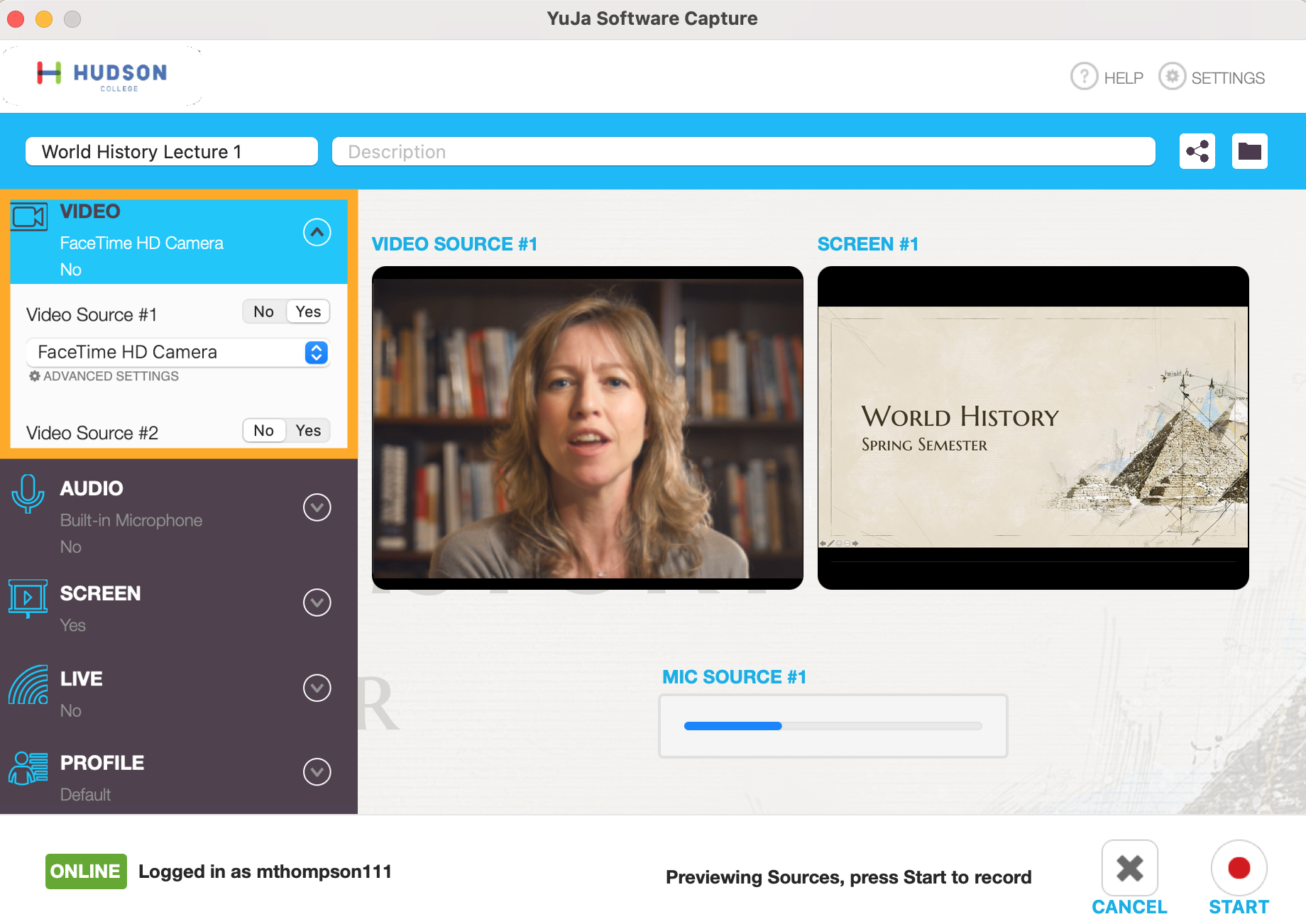
- Launch the Software Capture for Apple application and log in.
- Click the Video option on the left side menu to expand the section.
- Toggle on/off a video source to enable/disable it.
- Click on the dropdown menu to select which video source to use for the recording.
- Up to two video sources, either external or built-in can be recorded simultaneously.
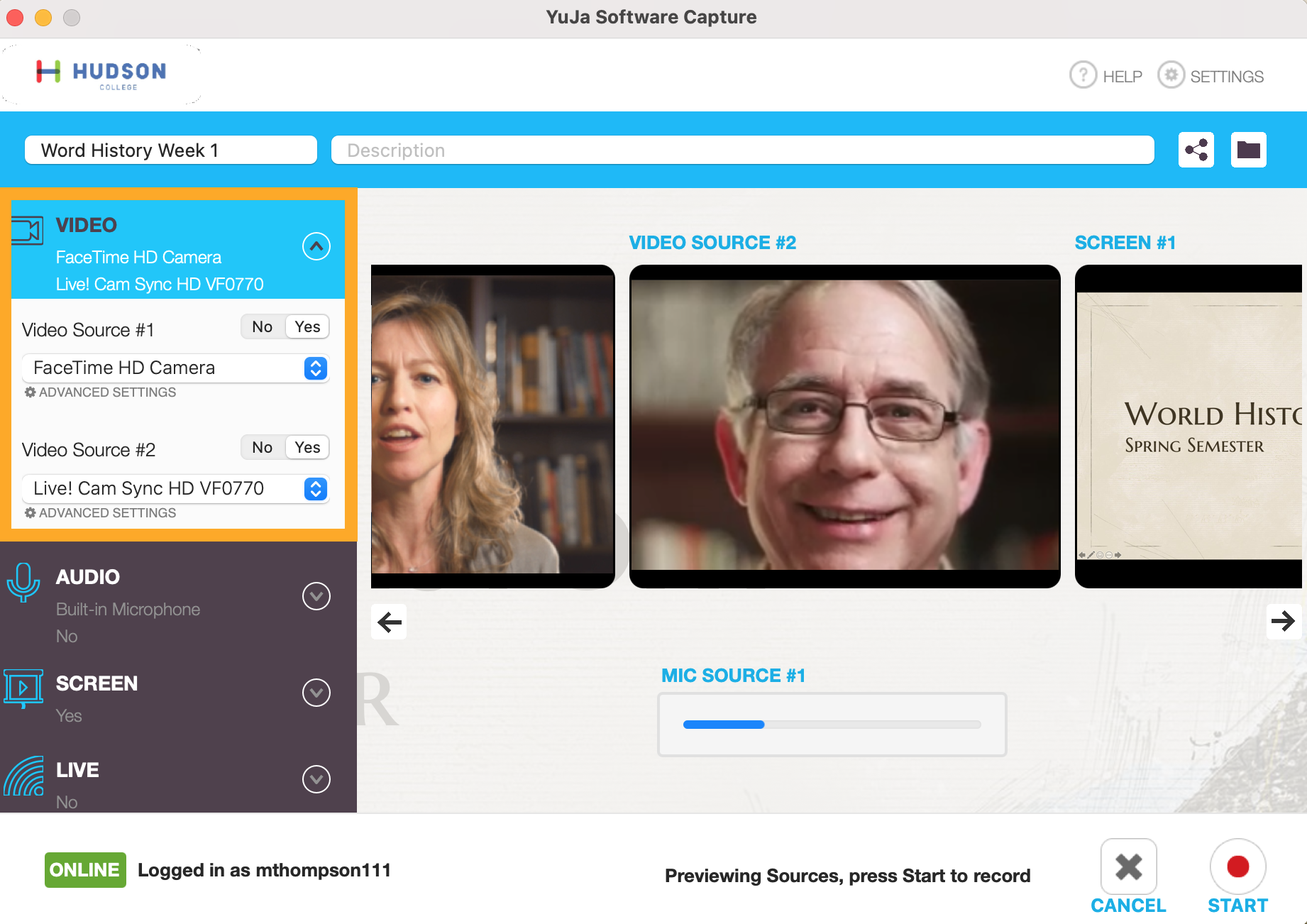
- Select the Advanced Settings option to modify the recording setting below.
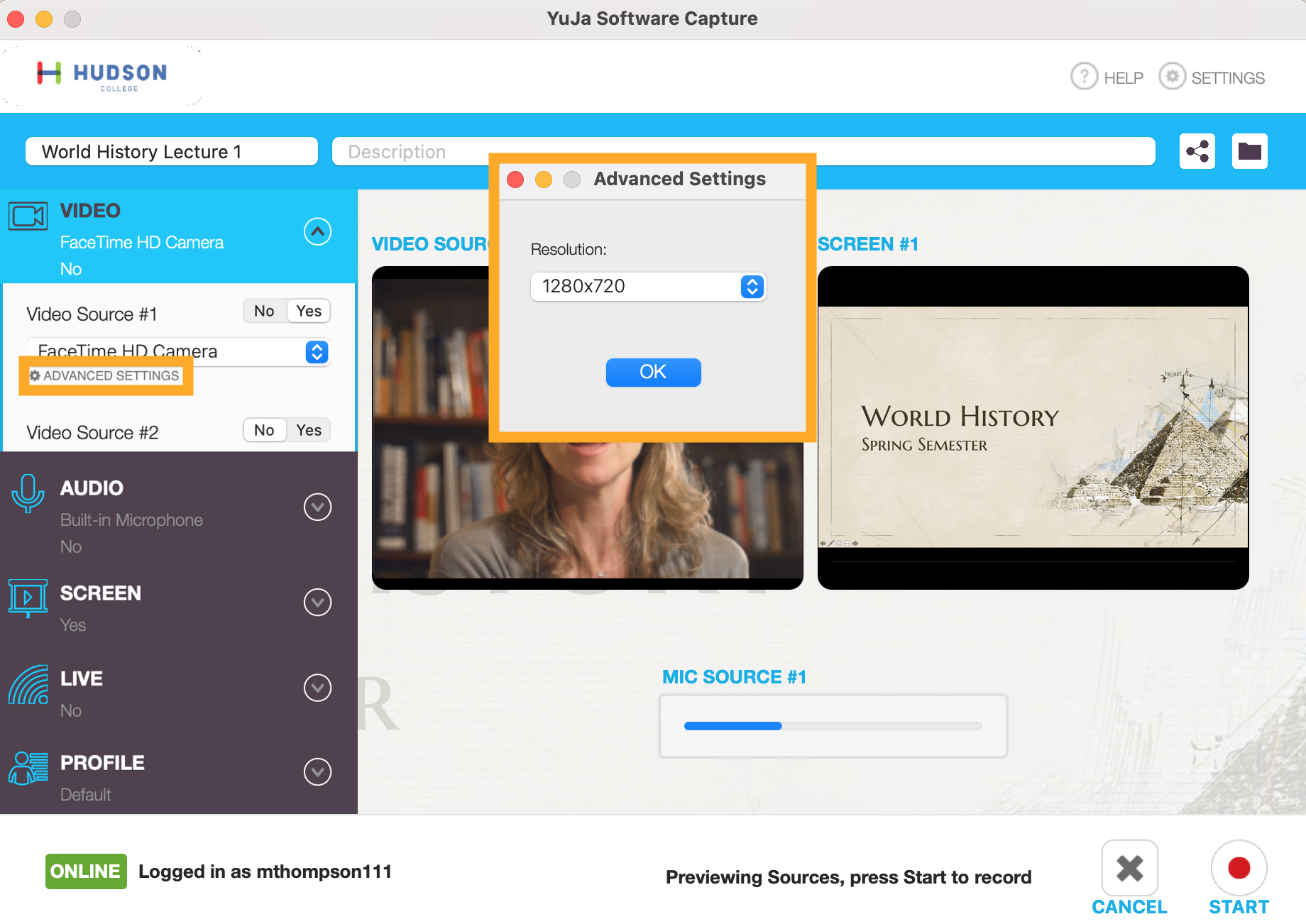
- Resolution: Set the recording resolution for the video source. The higher the resolution, the higher the quality but the file size will be bigger.
- Once all the video recording settings are set, click Start to start a new recording with the selected video sources.